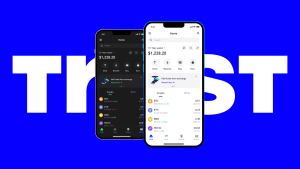How do I get money into my Trust Wallet?
To add money to your Trust Wallet, open the app, select the crypto you want, tap “Receive,” and copy your wallet address. Then send crypto from another wallet or exchange to that address. You can also buy crypto directly in the app using a credit card.

How to Deposit Cryptocurrency into Trust Wallet
Steps to Receive Crypto from Another Wallet
-
Locate the Receiving Address: Open Trust Wallet and select the cryptocurrency you want to receive. Tap on the “Receive” button to display your unique wallet address, which is necessary for others to send funds to your wallet securely without any errors.
-
Copy or Share Your Address: You can either copy the address manually or use the QR code provided. Share this information carefully with the person or service sending you cryptocurrency to ensure a smooth and successful transaction every time.
-
Confirm the Transaction: Ensure the sender has used the correct address and selected the right blockchain network. After the sender completes the transfer, monitor your wallet for incoming funds and confirm the transaction details for accuracy.
How to Find Your Trust Wallet Address
-
Accessing Your Wallet: Open the Trust Wallet app on your device and choose the cryptocurrency you want to receive. Each cryptocurrency has its own unique wallet address, which is essential for ensuring funds are sent correctly to your account.
-
Using the Receive Feature: Tap on the “Receive” option for your selected cryptocurrency to reveal the wallet address. A scannable QR code and a long alphanumeric text string will appear, which you can easily copy or scan for convenience.
-
Verification and Safety: Always double-check that you are sharing the correct wallet address for the right cryptocurrency network. Verifying the address before initiating any transaction helps prevent irreversible mistakes and potential fund losses.
How to Buy Cryptocurrency Directly in Trust Wallet
Using Credit or Debit Cards in the App
-
Access the Buy Feature: Open Trust Wallet and tap on the “Buy” button on the main screen. Select the cryptocurrency you wish to purchase and proceed to the payment options, ensuring you choose the correct network for faster and more affordable transactions.
-
Enter Purchase Details: Input the amount you want to buy and select your preferred currency. Trust Wallet will show you different service providers offering the best exchange rates at that moment, helping you make a better purchasing decision.
-
Complete the Transaction: Enter your credit or debit card information securely through the provider’s payment page. After confirming the purchase, you will receive your cryptocurrency directly into your Trust Wallet account within minutes, depending on network speed.
Trusted Payment Providers Integrated with Trust Wallet
-
Choose a Reliable Provider: Trust Wallet works with reputable providers like MoonPay, Simplex, and Mercuryo. These partners are fully licensed and offer secure payment services directly integrated into the app for safe crypto purchases.
-
Compare Rates and Fees: Different providers may offer slightly different rates, transaction fees, and minimum purchase amounts. Always compare the options available within Trust Wallet to select the provider that best fits your needs and budget.
-
Verify Your Identity: Most trusted providers require a basic Know Your Customer (KYC) verification. Be prepared to upload a government-issued ID and a selfie to complete your first transaction safely, which helps prevent fraud and ensure regulatory compliance.

How to Transfer Crypto from an Exchange to Trust Wallet
How to Withdraw from Binance to Trust Wallet
-
Get Your Trust Wallet Address: Open Trust Wallet, select the cryptocurrency you want to receive, tap “Receive,” and copy the address. Ensure you are copying the correct network address, such as BEP20 or ERC20, depending on the asset you want to transfer.
-
Initiate the Withdrawal on Binance: Log into your Binance account, go to “Wallet” and choose “Withdraw.” Paste your Trust Wallet address into the withdrawal field, select the correct network, and input the amount you wish to transfer securely.
-
Confirm the Withdrawal: Complete Binance’s security verification steps, including email and phone authentication. After confirmation, monitor the transaction status on Binance and wait for the crypto to arrive in your Trust Wallet, usually within minutes.
How to Withdraw from Coinbase to Trust Wallet
-
Find Your Trust Wallet Address: Open Trust Wallet and tap on the cryptocurrency you intend to receive. Tap “Receive” and copy the displayed address, ensuring it matches the network supported by Coinbase for the chosen asset.
-
Start a Withdrawal on Coinbase: Sign in to your Coinbase account, select the crypto you want to send, and click “Send.” Paste your Trust Wallet address into the recipient field and double-check that everything matches before proceeding.
-
Finalize and Track the Transfer: Confirm the amount and complete the verification process on Coinbase. Once sent, you can track the status in both Coinbase and Trust Wallet. Most transfers are completed within a few network confirmations.

How to Use Bank Transfers to Fund Your Trust Wallet
Third-Party Services for Bank Transfers
-
Select a Supported Service: Trust Wallet itself does not handle bank transfers directly but integrates with third-party providers like MoonPay, Ramp, and Mercuryo. These services allow you to use a bank transfer to purchase crypto, which is then deposited into your Trust Wallet.
-
Start the Purchase Process: Within Trust Wallet, select “Buy” and choose a cryptocurrency. After entering the amount, pick a provider that supports bank transfer payments, then follow the on-screen instructions to link your bank account securely.
-
Complete Identity Verification: To comply with regulations, third-party providers often require KYC verification. This usually involves submitting documents like a passport or driver’s license and completing a quick facial recognition process to ensure your identity.
Things to Know Before Using Bank Transfers
-
Processing Times May Vary: Bank transfers are not instant and can take several hours or even a few days, depending on your bank and the third-party provider’s processing time. Always plan ahead if you need the funds urgently.
-
Transaction Fees and Limits: Some services charge lower fees for bank transfers compared to card payments, but they might impose higher minimum purchase amounts. Review the fee structure and limits carefully before confirming your transaction.
-
Supported Countries and Currencies: Not all providers offer bank transfer options in every country. Check if your country and local currency are supported before attempting a transfer, as this could affect your ability to complete the purchase smoothly.

How to Add Tokens Manually in Trust Wallet
How to Add a Custom Token
-
Open the Token Search: In Trust Wallet, tap the icon at the top right of the main screen. This will open the search function where you can look for tokens or manually add a custom one if it is not listed automatically.
-
Enter Token Details: Tap “Add Custom Token” and fill in the required fields, including the network, contract address, token name, symbol, and decimals. Make sure to select the correct network like Ethereum, BSC, or others before entering the token information.
-
Save and View Your Token: After filling in the information, tap “Save.” Your custom token will now appear in your Trust Wallet, and you can manage it just like any other token you hold, including sending, receiving, and swapping.
Checking Contract Addresses for Safety
-
Verify the Source: Always obtain the contract address from a trusted and official source, such as the project’s official website, CoinGecko, or CoinMarketCap. Never copy contract addresses from random social media posts to avoid scams.
-
Double-Check Network Compatibility: Ensure that the token’s contract address matches the correct blockchain network you are using. Adding a token on the wrong network can cause confusion and possible loss of assets during transfers.
-
Watch Out for Fake Tokens: Scammers often create fake tokens with names similar to real ones. Always verify the token symbol, decimal count, and official website links before adding any custom token to Trust Wallet to protect your funds.