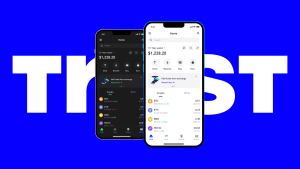What is Trust Wallet for?
Trust Wallet is a mobile cryptocurrency wallet that allows users to store, send, receive, and manage various digital assets securely. It supports thousands of cryptocurrencies and tokens, offers easy access to decentralized applications (dApps), and provides full control over private keys and funds without intermediaries.
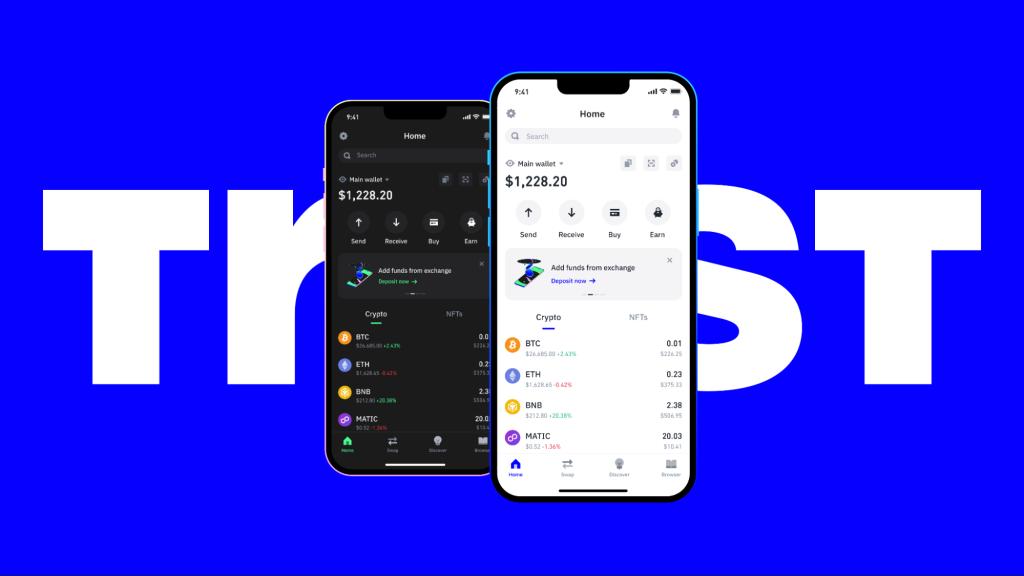
How Trust Wallet Works for Storing Cryptocurrencies
Understanding Non-Custodial Wallets
-
User-Controlled Funds: A non-custodial wallet like Trust Wallet means you, and only you, control your private keys and access to your funds. There is no third party involved in managing or holding your cryptocurrencies.
-
Enhanced Privacy and Security: Non-custodial wallets do not require personal information such as email addresses or identification documents. This enhances user privacy and significantly reduces the risks of data breaches and identity theft.
-
Direct Blockchain Interaction: Trust Wallet allows users to interact directly with blockchain networks. All transactions are initiated, signed, and broadcasted by the user, providing full transparency and control over every action taken with your assets.
Benefits of Managing Your Own Private Keys
-
Complete Ownership of Assets: Managing your private keys gives you full ownership of your digital assets. Unlike centralized exchanges, where your funds can be frozen or hacked, Trust Wallet ensures your crypto is truly yours.
-
Freedom from Platform Risks: By holding your own keys, you are protected against risks like exchange bankruptcies, policy changes, or operational shutdowns. Your funds remain safe and accessible regardless of third-party events.
-
Ability to Recover Wallets Independently: If you lose access to your device, you can still recover your entire wallet using the 12-word recovery phrase. This decentralized backup method ensures that only you can restore and regain access to your assets without relying on any institution.
How Trust Wallet Supports Sending and Receiving Crypto
How to Send Crypto Securely with Trust Wallet
-
Double-Check Recipient Address: Before sending crypto, always verify the recipient’s wallet address carefully. Trust Wallet allows you to paste or scan a QR code to minimize errors, ensuring that your funds reach the correct destination.
-
Select the Correct Network: When sending a token, Trust Wallet provides options for different networks like Ethereum, BNB Smart Chain, or Polygon. Choosing the right blockchain network is critical to avoid lost transactions and additional recovery steps.
-
Review and Confirm Transaction Details: Always check the amount, recipient address, and network fees before confirming the transaction. Trust Wallet displays all relevant information clearly, helping users avoid costly mistakes and enhancing transaction security.
How to Receive Crypto Assets into Trust Wallet
-
Generate a Receiving Address: In Trust Wallet, select the cryptocurrency you want to receive and tap the “Receive” button. The app will display your unique wallet address and a QR code to make receiving funds easy and secure.
-
Share the Address Securely: Only share your receiving address through trusted communication channels. Always double-check that you have copied the full address correctly, as even a single wrong character can cause permanent loss of funds.
-
Verify Incoming Transactions: After someone sends crypto to your address, you can track the transaction status on the blockchain directly from Trust Wallet. This feature ensures transparency and provides peace of mind by confirming when funds are successfully received.

How Trust Wallet Connects Users to Decentralized Applications
Accessing dApps Directly from Trust Wallet
-
Using the dApp Browser: Trust Wallet includes a built-in dApp browser that allows users to explore and interact with decentralized applications directly. This eliminates the need for third-party browsers or separate apps, streamlining the user experience.
-
Connecting Your Wallet Seamlessly: When accessing a dApp through Trust Wallet, your wallet connects automatically and securely. This ensures that you can approve transactions or sign smart contracts without exposing your private keys.
-
Discovering New dApps Safely: Trust Wallet categorizes and highlights verified dApps in the browser, making it easy for users to find reliable platforms for DeFi, NFT marketplaces, gaming, and more while minimizing the risk of scams.
Popular Types of dApps You Can Use with Trust Wallet
-
DeFi Platforms for Earning and Trading: You can access DeFi applications like Uniswap, PancakeSwap, and Aave to swap tokens, earn yield through liquidity pools, or lend and borrow assets—all directly from Trust Wallet.
-
NFT Marketplaces for Digital Collectibles: Trust Wallet allows users to connect to NFT marketplaces such as OpenSea or BakerySwap. You can buy, sell, or display digital collectibles while maintaining full control over your wallet.
-
Blockchain Gaming and Metaverse Apps: Trust Wallet users can interact with blockchain-based games and virtual worlds like Axie Infinity or Decentraland. These dApps let users earn rewards, buy virtual land, and engage in digital economies through secure wallet connections.

How Trust Wallet Facilitates Crypto Swapping and Trading
Using the Built-in Swap Feature in Trust Wallet
-
Quick Access to Swap Functionality: Trust Wallet’s built-in swap feature allows users to exchange one cryptocurrency for another directly within the app. This eliminates the need to transfer assets to an external exchange and provides a faster, more convenient experience.
-
Wide Range of Supported Tokens: The swap feature supports a large variety of tokens across different blockchains such as Ethereum, BNB Smart Chain, and Polygon. Users can easily swap major tokens and popular altcoins without having to leave their wallet.
-
Simple and User-Friendly Interface: Swapping tokens through Trust Wallet is straightforward. Users simply select the tokens they want to exchange, enter the amount, review the fees, and confirm the transaction, making it accessible even for beginners.
How to Trade Tokens Without Leaving the App
-
Connecting to Decentralized Exchanges (DEXs): Trust Wallet provides seamless integration with decentralized exchanges like Uniswap, PancakeSwap, and 1inch. Users can connect their wallets directly and trade tokens without creating additional accounts or sharing private information.
-
Swapping on Multiple Networks: Through the dApp browser, Trust Wallet supports trading on various networks. This flexibility enables users to swap assets on the blockchain that offers the lowest fees or best liquidity for their specific trading needs.
-
Keeping Full Control of Funds During Trades: Because Trust Wallet is non-custodial, users maintain complete ownership of their assets while trading. All trades are executed from the user’s wallet, ensuring higher security and eliminating counterparty risks commonly associated with centralized platforms.

How Trust Wallet Enhances User Security and Privacy
Security Features Available in Trust Wallet
-
Private Key Storage on Device: Trust Wallet does not store private keys on its servers. Instead, the private keys are stored securely on the user’s device, ensuring that only the owner has access to their crypto assets and personal information.
-
Password and Biometric Authentication: Users can set up an additional layer of protection by enabling password, Face ID, or fingerprint authentication within Trust Wallet. These features help prevent unauthorized access to the wallet, even if the device is compromised.
-
Backup with Recovery Phrase: Trust Wallet generates a unique 12-word recovery phrase during wallet creation. This phrase acts as the master key to restore access to the wallet on any device, providing a secure and reliable backup method in case of device loss or failure.
Tips for Keeping Your Trust Wallet Account Safe
-
Store Recovery Phrase Offline: Always write down your recovery phrase and store it in a secure, offline location. Never save it digitally on a phone, computer, or cloud service to minimize the risk of being hacked or stolen.
-
Be Cautious of Phishing Attempts: Trust Wallet will never contact you asking for personal information or recovery phrases. Always verify links and avoid clicking on suspicious emails, websites, or ads that could lead to phishing attacks.
-
Regularly Update Your Wallet App: Keep Trust Wallet updated to the latest version to benefit from the newest security patches and features. Regular updates fix vulnerabilities and improve the app’s overall protection against emerging threats.