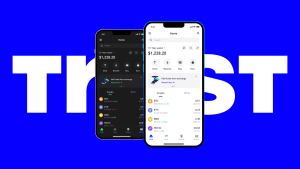Can I withdraw money from a Trust Wallet?
Yes, you can withdraw money from Trust Wallet by transferring funds to an external wallet or exchanging crypto for fiat through a supported exchange.

Understanding Trust Wallet Withdrawals
How to Transfer Funds from Trust Wallet
- Open Trust Wallet: Launch the Trust Wallet app on your phone and navigate to the cryptocurrency you wish to withdraw. Make sure your wallet is connected to the network and has sufficient balance for the transaction.
- Select the “Send” Option: Tap the “Send” button on the wallet interface. You will be prompted to enter the recipient’s wallet address. Be cautious when entering the address, as transactions are irreversible.
- Confirm Transaction: After entering the address and the withdrawal amount, carefully review the transaction details. Confirm the transfer by authorizing the transaction with your PIN or fingerprint, depending on your security settings.
Supported Withdrawal Methods for Trust Wallet
- External Wallet Transfer: Trust Wallet allows you to send funds to any compatible external wallet that supports the cryptocurrency you’re withdrawing. Ensure you double-check the recipient’s wallet address to avoid errors that could result in a loss of funds.
- Cryptocurrency Exchanges: You can send your cryptocurrency to a supported exchange platform. Once the funds are deposited into your exchange account, you can convert your crypto to fiat currency (USD, EUR, etc.) and withdraw it to your bank account. Some popular exchanges that work with Trust Wallet include Binance and Coinbase.
- Decentralized Finance (DeFi) Platforms: Trust Wallet integrates with DeFi platforms where you can directly send your funds for various uses, such as trading, staking, or lending. DeFi withdrawals can be processed quickly, but always ensure you understand the platform’s terms and fees before proceeding.
How to Convert Cryptocurrency to Fiat Using Trust Wallet
Connecting Trust Wallet to Cryptocurrency Exchanges
- Choose a Supported Exchange: Trust Wallet allows you to connect with a variety of exchanges, such as Binance, Coinbase, and Kraken. Make sure the exchange supports the cryptocurrency you wish to convert.
- Copy Your Wallet Address: In Trust Wallet, select the cryptocurrency you want to convert. Tap “Receive” to get your wallet’s address and copy it. This address will be used to deposit funds into the exchange.
- Deposit to the Exchange: Open the exchange app or website, find the deposit option for your cryptocurrency, and paste the address copied from Trust Wallet. After confirming the deposit, wait for the funds to appear in your exchange account.
Step-by-Step Guide for Converting Crypto to Fiat
- Complete the Deposit: After transferring your cryptocurrency from Trust Wallet to the exchange, wait for the transaction to be processed. This may take a few minutes or longer depending on the network.
- Sell Crypto for Fiat: Once the funds arrive in your exchange account, navigate to the “Sell” section. Choose the crypto-to-fiat pair (e.g., BTC/USD) and enter the amount you want to sell. Confirm the transaction.
- Withdraw Fiat to Your Bank: After selling your crypto, go to the withdrawal section of the exchange. Select the fiat currency (like USD or EUR) you wish to withdraw. Enter your bank details and submit the request. Depending on the exchange, it might take 1-3 business days to receive your fiat.

Exploring Trust Wallet’s Transfer Features
Sending Crypto from Trust Wallet to Another Wallet
- Select the Cryptocurrency: Open Trust Wallet and choose the cryptocurrency you want to send. Ensure your wallet has sufficient balance to complete the transaction.
- Enter the Recipient’s Address: Tap on “Send” and enter the wallet address of the recipient. Be sure to copy and paste the address to avoid errors.
- Confirm and Complete: Double-check the transaction details, including the amount and address, before confirming. Once confirmed, the crypto will be sent and the transaction will appear in your history.
Transaction Fees and Speed When Withdrawing from Trust Wallet
- Transaction Fees: Trust Wallet charges a network fee, which varies depending on the blockchain. For example, Ethereum (ETH) transactions typically have higher fees than Bitcoin (BTC). This fee is used to pay miners or validators who process the transaction.
- Speed of Transfers: The speed of withdrawal depends on the network’s congestion. Ethereum and Bitcoin transactions can sometimes take longer during peak times, while other networks like Binance Smart Chain are usually faster.
- Fee Flexibility: Some transactions allow you to adjust the fee manually within Trust Wallet, prioritizing either speed or cost-effectiveness. Higher fees typically result in faster confirmation times.

Security Considerations When Withdrawing from Trust Wallet
How to Safeguard Your Funds During Withdrawal
- Enable Two-Factor Authentication (2FA): Always use 2FA for added security on exchanges and wallets. This ensures that even if someone gains access to your account, they cannot withdraw funds without your second authentication method.
- Check the Recipient’s Address Carefully: When transferring funds from Trust Wallet, double-check the recipient’s address. Crypto transactions are irreversible, and any error could result in the loss of your funds.
- Use Strong Wallet Backup and Recovery Methods: Always securely store your recovery phrase and backup keys offline. Avoid keeping them in digital forms where hackers might access them.
Avoiding Common Withdrawal Scams
- Be Wary of Phishing Sites: Always use official websites and apps when withdrawing or transferring funds. Scammers often create fake platforms that look like legitimate services to steal your information.
- Verify Withdrawal Addresses: Before sending funds, confirm that the address you are transferring to is correct and belongs to the intended recipient. Some scams involve changing the recipient’s address after you paste it.
- Avoid Sharing Private Information: Never share your wallet’s private keys, recovery phrase, or any sensitive information with anyone. Legitimate services will never ask for such details.

Trust Wallet’s Compatibility with Different Cryptocurrencies
Which Cryptocurrencies Can Be Withdrawn from Trust Wallet?
- Ethereum and ERC-20 Tokens: Trust Wallet supports Ethereum (ETH) and a wide range of ERC-20 tokens, which can be easily withdrawn to other wallets or exchanges.
- Bitcoin (BTC) and Other Major Cryptocurrencies: Major cryptocurrencies like Bitcoin (BTC), Litecoin (LTC), and Bitcoin Cash (BCH) can also be withdrawn directly from Trust Wallet to any compatible wallet or exchange.
- Binance Coin (BNB) and BEP-2/BEP-20 Tokens: Trust Wallet is compatible with Binance Coin (BNB) and supports both BEP-2 and BEP-20 tokens, allowing withdrawals to Binance-related platforms and networks.
Supported Networks for Trust Wallet Withdrawals
- Ethereum Network: Trust Wallet allows withdrawals via the Ethereum network for Ethereum and ERC-20 tokens. Be mindful of high gas fees during peak times.
- Binance Smart Chain (BSC): Trust Wallet supports the Binance Smart Chain network for fast and low-cost withdrawals. It’s ideal for sending BEP-20 tokens.
- Other Networks: Trust Wallet also supports other networks such as Solana (SOL), Avalanche (AVAX), and more, making it a versatile wallet for a wide variety of cryptocurrencies.