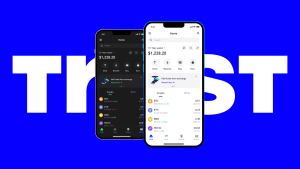Which app can I use to withdraw money from Trust Wallet?
You can use apps like Binance, Coinbase, or Kraken to withdraw money from Trust Wallet by transferring crypto to these platforms and then converting it to fiat currency.

Best Apps for Withdrawing Funds from Trust Wallet
How to Transfer Crypto to Binance for Withdrawal
- Create an Account on Binance: Sign up for a Binance account if you haven’t already. Make sure to enable two-factor authentication for added security. Binance supports a wide range of cryptocurrencies, making it an ideal platform for withdrawing funds.
- Transfer from Trust Wallet: In Trust Wallet, select the cryptocurrency you wish to withdraw. Tap the “Send” button, then enter the Binance wallet address for that specific coin. Double-check the address to avoid errors and ensure a smooth transaction.
- Withdraw to Fiat: Once the crypto arrives in Binance, trade it for fiat currency like USD or EUR. You can then initiate a withdrawal to your linked bank account. Binance offers competitive fees and fast processing times for withdrawals.
Step-by-Step Guide to Using Coinbase for Trust Wallet Withdrawals
- Sign Up and Link Your Bank Account: Create an account on Coinbase and complete the necessary verification process. Then, link your bank account to facilitate easy withdrawals. Coinbase allows users to withdraw funds to both local and international bank accounts.
- Send Crypto from Trust Wallet: Open Trust Wallet and select the cryptocurrency you want to send. Tap on “Send,” enter the recipient address from Coinbase, and confirm the transaction. Ensure that the address matches the coin type to avoid loss of funds.
- Convert to Fiat and Withdraw: After the crypto is received in your Coinbase account, you can convert it into fiat currency, such as USD, EUR, or GBP. Once the conversion is complete, initiate a withdrawal to your bank account. Coinbase also offers instant transfers for certain regions, making the process quicker.
Top Cryptocurrency Exchanges to Withdraw Funds
Why Binance is a Great Choice for Withdrawals
- Wide Range of Cryptocurrencies: Binance supports a vast array of cryptocurrencies, making it easy to withdraw various coins from Trust Wallet. You can choose from Bitcoin, Ethereum, and many altcoins to convert to fiat.
- Low Fees: Binance is known for its low transaction and withdrawal fees compared to other exchanges. This makes it an attractive option for frequent traders or those looking to minimize costs.
- Fast Withdrawal Process: Binance offers relatively fast withdrawal times, especially for popular cryptocurrencies. With its large user base and efficient systems, funds are typically processed quickly, reducing wait times.
Exploring Kraken as a Withdrawal Option
- Secure Platform: Kraken is well-regarded for its security measures. The platform uses two-factor authentication (2FA), cold storage for funds, and regular security audits, ensuring safe withdrawals.
- Fiat Withdrawal Support: Kraken allows users to withdraw funds in various fiat currencies like USD, EUR, and JPY. It supports bank transfers, ensuring a seamless conversion from crypto to cash.
- User-Friendly Interface: Kraken’s interface is beginner-friendly, making it easy to withdraw crypto even for those new to cryptocurrency. The platform offers clear instructions and a straightforward process for withdrawals.

Using PayPal for Trust Wallet Withdrawal
Connecting Trust Wallet to PayPal for Easy Transfers
- Third-Party Exchange Required: Trust Wallet does not directly support PayPal withdrawals. To send funds to PayPal, you must first transfer your crypto to an exchange like Coinbase or Binance, which allows PayPal integration.
- Link PayPal to Exchange Account: After transferring your cryptocurrency to one of these exchanges, link your PayPal account in the withdrawal section. This step allows for easy transfers from the exchange to your PayPal balance.
- Initiate the Withdrawal: Once your PayPal account is linked, select PayPal as your withdrawal method. You can then transfer your fiat currency (USD, EUR, etc.) to your PayPal balance.
How to Convert Cryptocurrency to PayPal Balance
- Sell Crypto on an Exchange: Once your crypto is on an exchange, you’ll need to convert it into fiat currency. For example, if you have Bitcoin or Ethereum, you can sell it for USD or another fiat currency.
- Withdraw Fiat to PayPal: After selling your cryptocurrency, initiate the withdrawal to your PayPal account. Make sure to follow any platform-specific procedures for linking your PayPal account.
- Verify Withdrawal: Confirm the transaction on the exchange and check your PayPal account for the deposit. This process can take anywhere from a few minutes to a few days, depending on the exchange and withdrawal method.

Trust Wallet and Bank Withdrawals: What You Need to Know
Linking Your Bank Account to Trust Wallet for Withdrawals
- No Direct Bank Integration: Trust Wallet doesn’t directly support bank withdrawals. To withdraw to your bank, you’ll need to send your cryptocurrency to an exchange like Binance or Coinbase.
- Setting Up Bank Account on Exchange: Once your crypto is on the exchange, link your bank account by providing your account details in the platform’s withdrawal section. This allows seamless fiat withdrawals.
- Verify Your Bank Details: Before processing a withdrawal, ensure that your bank account details are correctly linked and verified. This step is crucial for a smooth transfer process and to avoid delays.
Processing Time for Bank Transfers from Trust Wallet
- Transfer Time to Exchange: When you transfer crypto from Trust Wallet to an exchange, it typically takes anywhere from 10 minutes to a few hours for the transfer to be processed, depending on the cryptocurrency network’s congestion.
- Fiat Conversion and Transfer: Once the crypto is on the exchange, converting it to fiat can be instant or take up to a day, depending on market conditions and the exchange’s processing times.
- Bank Withdrawal Time: After converting to fiat, the bank withdrawal process typically takes 1 to 5 business days, depending on the exchange’s withdrawal methods and your bank’s processing time. Some exchanges offer faster withdrawals, especially for specific regions.

Understanding the Withdrawal Process on Trust Wallet
How to Withdraw Crypto from Trust Wallet
- Select the Cryptocurrency: Open Trust Wallet and choose the crypto you wish to withdraw. Ensure you have the correct recipient address for the coin you’re sending.
- Initiate the Withdrawal: Tap “Send” in Trust Wallet, paste the recipient’s address (from an exchange or another wallet), and enter the amount. Double-check the details to avoid errors.
- Confirm the Transaction: After entering the details, confirm the transaction and approve the withdrawal. Trust Wallet will process the transaction on the blockchain, and you can track it via the transaction hash.
What Are the Fees for Withdrawing from Trust Wallet?
- Network Transaction Fees: Trust Wallet doesn’t charge withdrawal fees, but you will incur network fees. These are paid to miners or validators who process your transaction on the blockchain.
- Varying Fees Based on Coin: The fees depend on the cryptocurrency network you’re using. For example, Bitcoin and Ethereum transactions often have higher fees due to network congestion, while other altcoins may have lower fees.
- Exchange Fees: If you withdraw to an exchange, additional fees might apply, such as trading fees or withdrawal fees on the exchange platform itself. Always check the exchange’s fee structure before withdrawing.