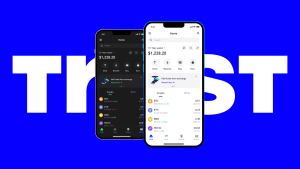Can I store Bitcoin in a Trust Wallet?
Yes, you can store Bitcoin in Trust Wallet. Trust Wallet fully supports Bitcoin (BTC) and allows you to securely send, receive, and manage your Bitcoin holdings directly within the app while maintaining control over your private keys.

Storing Bitcoin Securely in Trust Wallet
How to Add Bitcoin to Trust Wallet
-
Enable Bitcoin in Your Wallet: Open Trust Wallet, tap the filter icon in the top right corner, search for “Bitcoin,” and toggle it on. This action adds Bitcoin to your wallet’s main display screen for easy management.
-
Receive Bitcoin to Your Wallet Address: Tap on Bitcoin in your wallet, select “Receive,” and copy your Bitcoin address. Share this address when someone sends you BTC or use it to transfer Bitcoin from another wallet or exchange.
-
Double-Check Network Settings: When sending Bitcoin to Trust Wallet, always ensure you are using the correct Bitcoin blockchain. Trust Wallet supports the main Bitcoin network, not wrapped or sidechain versions unless specified.
Security Measures for Storing Bitcoin Safely
-
Secure Your Recovery Phrase: Trust Wallet provides a 12-word recovery phrase when you create your wallet. Write it down offline and store it securely. Losing this phrase means permanent loss of access to your Bitcoin.
-
Activate App Security Features: Enable the app lock function with a strong PIN code or biometric authentication like Face ID or fingerprint. This prevents unauthorized access if your device is lost or stolen.
-
Keep Software Updated: Regularly update the Trust Wallet app and your device’s operating system. Updates often include security patches that protect against newly discovered vulnerabilities, ensuring your Bitcoin remains safe.
Sending and Receiving Bitcoin in Trust Wallet
How to Receive Bitcoin in Your Trust Wallet
-
Access Your Bitcoin Wallet: Open Trust Wallet, tap on “Bitcoin” from your main wallet screen, and then select the “Receive” option to display your personal Bitcoin wallet address and QR code.
-
Copy and Share Your Bitcoin Address: Copy your Bitcoin address or share the QR code with the sender. Always double-check the address for accuracy to ensure the Bitcoin is sent to the correct destination.
-
Monitor the Incoming Transaction: After the Bitcoin is sent, you can track the pending transaction within Trust Wallet. Once it receives enough network confirmations, the Bitcoin balance will update automatically in your wallet.
How to Send Bitcoin from Your Trust Wallet
-
Prepare the Recipient’s Bitcoin Address: Obtain the recipient’s correct Bitcoin address. Make sure it is the actual Bitcoin network address and not an address for another blockchain or wrapped token version.
-
Initiate the Send Transaction: Open Bitcoin in Trust Wallet, tap “Send,” paste the recipient’s address, enter the amount you wish to transfer, and review the transaction details carefully before proceeding.
-
Confirm and Pay Network Fees: Review the network fee displayed before confirming the transaction. Bitcoin network fees vary depending on congestion, but Trust Wallet gives you transparency to decide when to send based on speed and cost.

Trust Wallet Support for Bitcoin Transactions
Bitcoin Network Compatibility in Trust Wallet
-
Native Bitcoin Support: Trust Wallet natively supports Bitcoin (BTC) on its original blockchain. Users can send, receive, and manage BTC without needing to wrap or convert it into other formats.
-
SegWit Address Support: Trust Wallet provides SegWit (bech32) addresses for Bitcoin, which helps users save on transaction fees and achieve faster confirmation times compared to legacy Bitcoin addresses.
-
Compatibility with Other Bitcoin Services: Since Trust Wallet uses standard Bitcoin addresses, users can interact with other wallets, exchanges, and services without needing additional configuration, ensuring seamless Bitcoin transactions.
How Trust Wallet Handles Bitcoin Transaction Fees
-
Dynamic Fee Adjustment: Trust Wallet automatically calculates a recommended network fee based on real-time Bitcoin network conditions. This helps users get faster transaction confirmations without overpaying unnecessarily.
-
Manual Fee Customization Option: Advanced users can manually adjust the transaction fee when sending Bitcoin. Setting a higher fee speeds up the transaction, while a lower fee may delay it depending on blockchain congestion.
-
Full Transparency on Fees: Before confirming a transaction, Trust Wallet clearly displays the estimated network fee separately from the transfer amount. This transparency allows users to understand exactly how much they are paying to process the Bitcoin transaction.

Backing Up Your Bitcoin Wallet
Importance of Securing Your Recovery Phrase
-
Only Way to Recover Bitcoin: The 12-word recovery phrase is the master key to your wallet. If your device is lost, stolen, or damaged, the recovery phrase is the only method to regain access to your Bitcoin and other assets.
-
No Centralized Backup Available: Trust Wallet does not store your recovery phrase or have access to your wallet. If you lose the recovery phrase, there is no customer service option to recover your Bitcoin, resulting in permanent loss.
-
Protect Against Theft and Damage: Storing the recovery phrase securely in multiple offline locations, such as safes or secure storage devices, minimizes the risk of loss from theft, fire, or accidental damage.
How to Restore Bitcoin Access with Recovery Phrase
-
Reinstall Trust Wallet on Any Device: Download the Trust Wallet app from the official App Store or Google Play. Open the app and choose “I already have a wallet” to start the recovery process.
-
Enter the Recovery Phrase Accurately: Input your 12-word recovery phrase in the exact order it was provided. Trust Wallet will automatically restore your Bitcoin wallet along with any other assets linked to the phrase.
-
Verify Your Bitcoin Balance and Address: After restoration, check your Bitcoin balance and receiving address. Everything should match your original wallet setup, confirming that the recovery was successful and your funds are fully accessible again.

Managing Bitcoin Alongside Other Cryptocurrencies
How Trust Wallet Supports Multi-Currency Management
-
One Wallet for Multiple Assets: Trust Wallet allows users to store a variety of cryptocurrencies, including Bitcoin, Ethereum, and thousands of altcoins, in a single wallet, making it easy to manage all assets in one place.
-
User-Friendly Interface: The app presents a clean, intuitive interface where all your assets, including Bitcoin and other tokens, are displayed together. You can quickly check balances, send, and receive different cryptocurrencies with a few taps.
-
Support for Multiple Blockchains: Trust Wallet supports not only Bitcoin but also tokens across various blockchains such as Ethereum (ERC-20), BNB Smart Chain (BEP-20), and more. This versatility simplifies the management of diverse assets within one app.
Switching Between Bitcoin and Altcoins in the App
-
Seamless Asset Navigation: Switching between Bitcoin and other cryptocurrencies is simple in Trust Wallet. From the main wallet screen, you can easily tap on different tokens to view their details, check balances, or initiate transactions.
-
Access to DEX and Swap Features: Trust Wallet integrates with decentralized exchanges (DEXs) and allows users to swap Bitcoin for altcoins directly within the app. This functionality streamlines the process of trading between Bitcoin and other cryptocurrencies without leaving the app.
-
Token Customization and Support: If a specific altcoin is not displayed, users can easily add it by enabling it from the “Manage Tokens” section or by adding custom tokens through the contract address, allowing for an organized and personalized portfolio.