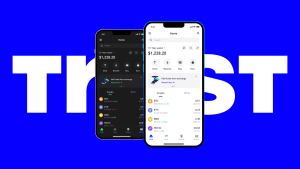Is Trust Wallet safe on phone?
Yes, Trust Wallet is generally safe on phones if users follow good security practices. The wallet stores private keys locally on the device, offers encryption and biometric security options, and does not collect personal data. Users should also keep their device updated and protect their recovery phrase.

Why Trust Wallet Is Considered Safe for Mobile Devices
Local Private Key Storage on Your Phone
-
Keys Never Leave Your Device: Trust Wallet securely stores your private keys directly on your smartphone. This local storage method ensures that only you have access to your assets and that your keys are never uploaded to any server or cloud service.
-
Full Control Over Crypto Assets: By holding the private keys on your device, Trust Wallet empowers users to maintain complete control over their funds. No third party, including Trust Wallet itself, can access or freeze your cryptocurrencies.
-
Reduced Vulnerability to Centralized Hacks: Since Trust Wallet does not manage private keys on centralized databases, it significantly reduces the risk of mass hacking incidents that often target custodial wallets and exchanges.
Encryption and Biometric Authentication Features
-
Advanced Encryption Standards: Trust Wallet uses strong encryption protocols to protect the stored private keys and wallet data on your phone. Even if someone gains access to your device, the encrypted data remains extremely difficult to breach without the proper credentials.
-
Support for Biometrics: Trust Wallet supports biometric security features like fingerprint scanning and Face ID. These measures add an additional layer of protection, making it much harder for unauthorized users to open the wallet and access your crypto assets.
-
Password and Recovery Phrase Protection: Besides biometrics, users can set up custom passcodes to lock the app. Trust Wallet also stresses the importance of securely backing up the recovery phrase offline, ensuring users can restore their funds if their device is ever compromised or lost.
How Trust Wallet Protects User Data and Privacy
No Personal Information Collection
-
No KYC or Account Creation Required: Trust Wallet does not ask for personal identification, emails, or phone numbers when users create a wallet. This policy ensures that your personal data is never stored, reducing risks of data breaches or misuse.
-
Anonymous Wallet Usage: Users can freely send, receive, and manage crypto assets without revealing their identity. Trust Wallet’s design promotes true financial privacy, aligning with the core principles of decentralized finance.
-
Minimal Data Exposure: Beyond basic device permissions needed for functionality, Trust Wallet minimizes any unnecessary data access. It does not track users’ personal activities or maintain any centralized records about how the app is used.
Secure Recovery Phrase Management
-
Local Generation of Recovery Phrase: Trust Wallet generates the 12-word recovery phrase directly on the user’s device during wallet creation. This means the phrase is never transmitted over the internet or stored on external servers.
-
User Responsibility for Backup: Trust Wallet emphasizes that users must write down and securely store their recovery phrase offline. This method prevents hackers from accessing the backup through digital means, keeping the wallet highly secure.
-
Protection Against Unauthorized Access: If someone attempts to access your Trust Wallet without permission, they would still need the recovery phrase to restore or move funds. Without this phrase, even a stolen device cannot compromise your crypto assets.

Common Security Risks When Using Trust Wallet on Phones
Threats from Malware and Phishing Apps
-
Fake Wallet Applications: Attackers often create fake versions of Trust Wallet that closely mimic the real app. Downloading these counterfeit apps can lead to the loss of private keys and stolen funds. Always verify the source before installing.
-
Malware Targeting Private Keys: Some malware programs are specifically designed to scan devices for wallet applications and attempt to extract private keys or recovery phrases. Using trusted antivirus software and avoiding suspicious downloads can reduce this risk.
-
Phishing Scams Through Emails and Websites: Users may receive fake emails or visit fake websites that ask for their recovery phrase. Trust Wallet will never request recovery phrases through any communication channels, and users should be extremely cautious when interacting with unsolicited messages.
Risks of Device Loss or Theft
-
Loss of Access to Funds: If a phone with Trust Wallet installed is lost or stolen, and the recovery phrase is not securely backed up elsewhere, the user risks losing permanent access to their crypto assets.
-
Potential Unauthorized Access: If biometric authentication or strong passwords are not enabled, someone who finds or steals the device might be able to access the Trust Wallet app and initiate transactions without permission.
-
Importance of Immediate Action: In case of device loss, users should immediately use their recovery phrase to restore the wallet on a new device. Acting quickly reduces the window of opportunity for unauthorized access and helps secure the assets before any damage occurs.

Best Practices for Keeping Trust Wallet Safe on Your Phone
Regularly Updating Your Wallet and Operating System
-
Install the Latest Trust Wallet Updates: Regularly updating the Trust Wallet app ensures you benefit from the latest security patches, feature improvements, and bug fixes. Delaying updates can leave your wallet vulnerable to known security risks.
-
Keep Your Phone’s Operating System Updated: Operating system updates often contain critical security enhancements that protect your entire device from newly discovered threats. An outdated system can expose your wallet to unnecessary vulnerabilities.
-
Enable Automatic Updates: To reduce the risk of forgetting, enable automatic updates for both your apps and operating system. This ensures that Trust Wallet and your device always have the latest protection without requiring manual intervention.
Using Strong Device Passwords and Biometrics
-
Set a Strong Unlock Password: Use a strong, complex password to secure your device. Avoid using easily guessed combinations like birthdates or simple sequences, as these can make it easier for someone to access your phone and wallet.
-
Activate Biometric Authentication: Trust Wallet supports fingerprint and facial recognition. Activating these features adds another secure layer, ensuring that even if your phone is lost or stolen, unauthorized users cannot easily access your crypto assets.
-
Lock Trust Wallet App Separately: Besides securing your device, you can enable an extra passcode or biometric lock specifically for the Trust Wallet app. This double-layered approach makes it even harder for anyone to access the app without your explicit authorization.

How Trust Wallet’s Open-Source Code Enhances Security
Community Audits and Code Transparency
-
Publicly Available Source Code: Trust Wallet’s open-source model means its code is publicly accessible. Developers and security experts worldwide can review the code, which ensures transparency and builds greater trust among users.
-
Independent Security Audits: Being open-source allows independent third parties to audit Trust Wallet’s code. These audits help detect potential vulnerabilities early, ensuring that security flaws are identified and resolved before they can be exploited.
-
Increased User Confidence: Users have the ability to verify how Trust Wallet works without relying on corporate claims. This transparency reassures the community that there are no hidden backdoors, malicious code, or secret data collection mechanisms.
Faster Response to Security Vulnerabilities
-
Community-Driven Alerts: With thousands of developers and users reviewing the code, security vulnerabilities are often detected more quickly. The collective vigilance of the open-source community leads to faster identification of risks.
-
Rapid Patch Deployment: Once a vulnerability is discovered, the Trust Wallet team can quickly issue a patch or update. The open collaboration environment speeds up problem-solving compared to closed-source wallets that rely solely on internal teams.
-
Continuous Improvement Through Open Contribution: Developers worldwide can contribute to improving Trust Wallet’s codebase by submitting enhancements, fixes, and new features. This continuous cycle of improvement helps keep Trust Wallet resilient against evolving security threats.