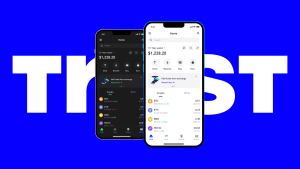Can I receive money from a trust Wallet?
Yes, you can receive money through Trust Wallet by sharing your wallet address with the sender. Simply open the app, select the cryptocurrency you want to receive, tap “Receive,” and copy or share your wallet address or QR code to complete the transaction.

How to Receive Cryptocurrency Using Trust Wallet
Finding Your Wallet Address for Receiving Funds
-
Select the Correct Cryptocurrency: Open Trust Wallet and choose the specific cryptocurrency you want to receive. Each asset has a unique wallet address, so make sure you select the right one to avoid sending errors.
-
Tap on the “Receive” Button: After selecting the crypto, tap the “Receive” button. Trust Wallet will immediately display your wallet address along with a QR code, both of which can be used to accept incoming transfers securely.
-
Copy or Save the Wallet Address: Trust Wallet allows you to easily copy the address or save the QR code. Always double-check the copied address to ensure it matches exactly with the one displayed in the app before sharing it with anyone.
Steps to Share Your Wallet Address Securely
-
Send Through Secure Channels: When sharing your wallet address, use secure and trusted communication methods like encrypted messaging apps or verified email addresses. Avoid sharing wallet addresses on public forums or unknown platforms.
-
Confirm the Address Before Sending: Always ask the sender to confirm the address you provided. A small mistake in the address can result in irreversible loss of funds, as blockchain transactions cannot be undone.
-
Beware of Clipboard Malware: Some malware can alter copied wallet addresses. After copying your address, paste it into a note or text field to double-check it matches exactly before sharing. Keeping your device secure with updated antivirus software can prevent such risks.
What to Check Before Receiving Money on Trust Wallet
Verifying the Correct Network for Each Token
-
Confirm the Blockchain Network: Before receiving any funds, ensure that the sender is using the correct blockchain network. For example, sending USDT on Ethereum (ERC20) is different from sending USDT on Binance Smart Chain (BEP20).
-
Select the Right Network in Trust Wallet: Trust Wallet often supports multiple versions of the same token on different blockchains. Always open the specific version of the token in your wallet and use the associated network address when sharing.
-
Inform the Sender About the Network: Communicate clearly with the sender about the network you expect the transfer to occur on. Mismatched networks can cause funds to be lost, delayed, or require complicated recovery procedures.
Double-Checking the Wallet Address Details
-
Verify Every Character of the Address: Even one wrong character can send funds to the wrong address permanently. Always copy your wallet address directly from Trust Wallet and paste it carefully to avoid manual typing mistakes.
-
Check the Address Format: Different cryptocurrencies use different address formats. For instance, Bitcoin addresses look different from Ethereum or BNB addresses. Confirm that the address format matches the expected token type before proceeding.
-
Use the QR Code Option for Safety: Whenever possible, allow the sender to scan your QR code generated by Trust Wallet instead of manually typing or copying the address. QR codes reduce human error and speed up the transaction process securely.

How Long It Takes to Receive Crypto in Trust Wallet
Factors That Affect Transaction Speed
-
Network Congestion: One of the biggest factors impacting transaction speed is blockchain congestion. During busy periods, networks like Ethereum or Bitcoin may experience delays as more transactions compete to be confirmed by miners or validators.
-
Transaction Fees Paid by the Sender: Higher fees usually result in faster transaction confirmations. If the sender chooses a low fee, the transaction might be placed in a queue and take longer to be processed, especially during peak times.
-
Blockchain Type and Protocol: Different blockchains have different average confirmation times. For example, Binance Smart Chain transactions usually confirm faster than Bitcoin transactions because of shorter block times and less congestion.
How to Track Incoming Transactions
-
Use the Transaction History Tab: After someone sends you crypto, you can check the “Transactions” section inside Trust Wallet under the specific token. It will show pending or completed status updates for each transaction.
-
Track Using Blockchain Explorers: Trust Wallet allows users to view transaction details through external blockchain explorers like Etherscan, BscScan, or others. These explorers provide real-time updates on confirmation status and network fees.
-
Enable Push Notifications: Trust Wallet can send you push notifications when a new transaction is detected or confirmed. Enabling this feature ensures that you are immediately alerted when the funds arrive in your wallet without needing to manually check.

Security Tips for Receiving Money Safely in Trust Wallet
Avoiding Phishing Attempts and Fake Links
-
Always Use Official Links: Only download Trust Wallet and interact with links directly from the official website or app stores. Avoid clicking on ads or unverified links in emails, messages, or social media that could redirect you to phishing sites.
-
Double-Check Website URLs: When viewing transaction details or connecting to dApps, carefully check that you are on the correct blockchain explorer or service. Slightly misspelled URLs are a common trick used in phishing scams to steal private keys.
-
Never Share Your Recovery Phrase: Phishing attempts often involve fake prompts asking you to “verify” your wallet by entering your recovery phrase. Remember that Trust Wallet will never request your recovery phrase for any transaction or support interaction.
Backing Up Your Wallet Before Large Transactions
-
Secure Your Recovery Phrase Offline: Before receiving large transactions, ensure that your 12-word recovery phrase is backed up on paper and stored safely offline. This backup is critical for restoring access if your phone is lost, damaged, or compromised.
-
Test Small Transfers First: If you are expecting a large payment, it’s smart to first test with a small transfer. This verifies that your wallet address and network are correct before moving a significant amount of funds.
-
Update Your App and Security Settings: Make sure that Trust Wallet and your device’s security settings are up-to-date. Activating features like biometric locks, strong device passwords, and trusted networks helps secure large transactions against potential threats.

How Trust Wallet Supports Global Transfers Seamlessly
Receiving Funds from International Senders
-
No Geographic Restrictions: Trust Wallet allows users to receive cryptocurrency from anywhere in the world without regional limitations. As long as both the sender and receiver are connected to the internet, transfers can happen instantly across borders.
-
Support for Multiple Currencies: Since Trust Wallet supports a wide range of tokens across various blockchains, users can easily receive payments in different cryptocurrencies from international partners, clients, or friends.
-
Simple Address Sharing: To receive international funds, users only need to share their wallet address or QR code. There are no complicated bank procedures, intermediaries, or additional fees typically associated with cross-border fiat transfers.
Supported Cryptocurrencies and Networks for Global Use
-
Extensive Token Support: Trust Wallet supports thousands of cryptocurrencies including Bitcoin, Ethereum, BNB, Solana, Polygon, and many ERC-20 and BEP-20 tokens. This wide compatibility makes it easier to accept payments globally in almost any popular cryptocurrency.
-
Multi-Network Functionality: Trust Wallet provides access to multiple blockchain networks like Ethereum, Binance Smart Chain, Tron, and Polygon. This flexibility allows users to choose the fastest and most cost-effective network for international transfers.
-
Seamless Asset Management: Once the funds arrive, Trust Wallet automatically categorizes them into their respective networks and tokens. Users can easily view, manage, and use their crypto without needing technical knowledge about cross-chain transactions.