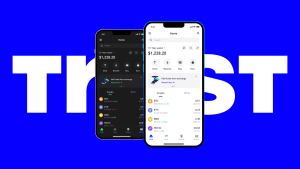Can I link my Trust Wallet to Binance?
You can’t directly link Trust Wallet to Binance. However, you can transfer assets from Trust Wallet to Binance by generating a deposit address on Binance and sending funds from Trust Wallet.

How to Transfer Funds from Trust Wallet to Binance
Step-by-step guide to transferring
- Open Trust Wallet: Launch the app and locate the cryptocurrency you want to transfer. Make sure the funds are in your wallet and ready to be sent.
- Copy Binance Deposit Address: In your Binance account, go to “Wallet,” choose the coin you want to deposit, and click “Deposit” to obtain the unique deposit address. This address is specific to your Binance account and the coin you’re transferring.
- Initiate the Transfer: In Trust Wallet, tap the “Send” button, paste the Binance deposit address that you copied earlier, enter the amount of cryptocurrency you want to send, and double-check the details. Once everything looks correct, confirm the transaction. Your transfer will be processed on the blockchain, and it will typically take anywhere from a few minutes to an hour depending on the network.
Common issues when transferring assets
- Incorrect Address: One of the most common issues when transferring crypto is entering the wrong address. Always ensure that the Binance deposit address is copied accurately. A minor mistake can result in permanent loss of funds. It’s a good practice to verify the address twice before proceeding.
- Network Delays: Sometimes, blockchain networks get congested, which can delay the transaction. This is especially true for networks with high transaction volumes, like Ethereum. If your transaction is taking longer than expected, you may just need to wait for the network to clear up. You can check the transaction status on a blockchain explorer to track its progress.
- Insufficient Gas Fees: When sending assets on certain blockchains, you need enough of the native token (such as ETH for Ethereum-based transactions or BNB for Binance Smart Chain) to cover gas fees. If you don’t have enough for the fees, your transaction will fail. Always ensure you have enough gas before initiating the transfer.
Connecting Trust Wallet with Binance
Can you link them directly?
- No direct linking: You cannot directly link Trust Wallet to Binance, as they are separate platforms. Trust Wallet is a decentralized wallet, while Binance is a centralized exchange.
- Deposits and withdrawals: While they can’t be linked directly, you can transfer assets between them by sending funds from Trust Wallet to Binance using the wallet’s deposit address.
- Security reasons: The separation between Trust Wallet and Binance provides additional security and control over your assets, which is beneficial for your overall security and privacy.
Alternative ways to manage assets
- Transferring assets: You can transfer assets between Trust Wallet and Binance using the deposit address from Binance and the “Send” option in Trust Wallet. This process allows you to manage your funds between the two platforms effectively.
- Binance Smart Chain (BSC): If you’re using BSC-compatible tokens, Trust Wallet allows you to manage BNB and other BSC tokens, which you can also deposit into Binance for trading.
- Using a third-party service: If you want more convenience, you can use third-party services like WalletConnect to link your Trust Wallet with decentralized exchanges (DEXs), which can then interact with Binance’s APIs for trading.

Trust Wallet and Binance: What You Need to Know
Differences between Trust Wallet and Binance
- Trust Wallet is decentralized: Trust Wallet is a non-custodial wallet, meaning you control your private keys and funds. It does not store your data on a central server, providing more privacy and security.
- Binance is centralized: Binance is a centralized exchange, meaning it holds custody of your funds while they are stored on the platform. This offers more convenience for trading but less control over your assets.
- Different purposes: Trust Wallet is designed for securely storing, sending, and receiving cryptocurrency, while Binance is a trading platform that offers a variety of services like buying, selling, and margin trading.
How Binance supports Trust Wallet transfers
- Deposit addresses: Binance provides unique deposit addresses for various cryptocurrencies, which you can use to transfer funds from Trust Wallet. You simply copy the address from Binance and paste it into Trust Wallet when sending crypto.
- Support for multiple assets: Binance supports a wide range of cryptocurrencies, and you can easily transfer assets like Ethereum, BNB, and others from Trust Wallet to Binance. Ensure that the token type is supported on both platforms.
- Withdrawal options: Once funds are transferred to Binance, you can trade, withdraw, or use the funds in different ways, making it a versatile platform for managing your crypto. You can also transfer funds back to Trust Wallet after trading.

Best Practices for Using Trust Wallet with Binance
Securing your wallet
- Enable two-factor authentication (2FA): Always enable 2FA on both Trust Wallet (if available) and Binance to add an extra layer of security. This will help protect your accounts from unauthorized access.
- Backup your recovery phrase: When you set up Trust Wallet, it will generate a 12-word recovery phrase. Write this down and store it offline in a secure place. Never share it with anyone.
- Use a strong password: For both Trust Wallet and Binance, choose a complex, unique password that combines letters, numbers, and symbols. Avoid using easily guessable information like your name or birthdate.
Managing multiple assets
- Categorize your assets: Trust Wallet allows you to store various types of cryptocurrencies. Group your assets into different categories or wallets to keep track of your portfolio better. For example, separate tokens on Binance Smart Chain (BSC) from ERC-20 tokens.
- Monitor your transfers: When transferring assets between Trust Wallet and Binance, always double-check the coin type and network. Binance supports multiple networks (e.g., ERC-20, BEP-2, BEP-20), so ensure you’re sending to the correct deposit address.
- Regularly check balances: Frequently check the balances of your assets on both Trust Wallet and Binance. You can also use tracking apps to monitor your holdings in real-time, so you know when it’s a good time to trade or move your funds.

Trust Wallet Transfer Fees on Binance
Understanding transaction fees
- Blockchain network fees: When transferring assets from Trust Wallet to Binance, you will incur a fee based on the blockchain network used (e.g., Ethereum, Binance Smart Chain). These fees are necessary for processing and confirming transactions on the network.
- Fee structure varies by token: Different cryptocurrencies have different fee structures. For example, Ethereum transactions often have higher gas fees compared to Binance Coin (BNB) or stablecoins like USDT.
- Binance withdrawal fees: Binance also charges a withdrawal fee when you transfer funds out of the platform, depending on the asset. These fees are set by Binance and can fluctuate based on network conditions.
How to minimize fees when transferring
- Use low-fee networks: If possible, use networks with lower fees, such as Binance Smart Chain (BSC) or Tron, for transferring assets from Trust Wallet to Binance. These blockchains generally have significantly lower transaction costs than Ethereum.
- Consolidate transfers: Instead of making multiple small transfers, consider consolidating your assets into a larger transfer. This can reduce the total amount of fees you pay over several transactions.
- Check for promotions: Binance occasionally runs promotions or discounts on withdrawal fees. Stay updated on these offers, as they can reduce the cost of transferring funds out of the platform.