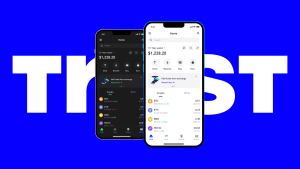How do I fund my Trust Wallet?
To fund your Trust Wallet, you can transfer cryptocurrency from another wallet or exchange. You can also buy crypto directly within the app using third-party services like MoonPay or Simplex, which allow payments via credit/debit cards or bank transfers.

How to Fund Your Trust Wallet
Step-by-Step Guide to Transferring Crypto to Trust Wallet
- Find your Trust Wallet address: Open Trust Wallet, select the cryptocurrency you want to receive, and click “Receive” to generate your wallet address. Copy the address to use for the transfer.
- Send from another wallet or exchange: On the wallet or exchange you’re transferring from, paste the Trust Wallet address in the recipient field. Enter the amount and confirm the transfer.
- Wait for confirmation: After the transaction is initiated, the funds will appear in your Trust Wallet once the blockchain confirms the transaction. This can take a few minutes to an hour, depending on the network.
How to Buy Cryptocurrency Directly in Trust Wallet
- Access the built-in exchange services: Trust Wallet integrates with third-party services like MoonPay and Simplex. Open the app, select “Buy,” and choose the cryptocurrency you want to purchase.
- Choose your payment method: You can use credit/debit cards or bank transfers through these integrated services to buy your desired crypto. Select the payment option and enter your details.
- Complete the transaction: After confirming your payment, the cryptocurrency will be sent directly to your Trust Wallet. It typically takes a few minutes, but can vary depending on the service used.
Methods for Funding Trust Wallet
Using Third-Party Services to Fund Your Trust Wallet
- Integrated services like MoonPay: Trust Wallet partners with services like MoonPay and Simplex, which allow users to buy cryptocurrency directly in the app. Simply select “Buy,” choose the coin, and make payments using a credit/debit card or bank transfer.
- No need for additional accounts: These third-party services enable users to skip the need for a separate exchange account, making the process smoother and faster. After purchasing, the crypto is sent directly to your Trust Wallet.
- Wide payment options: Third-party services support various payment methods, including cards and bank transfers, making it accessible for users in many regions without complex steps.
Transferring Crypto from an Exchange to Trust Wallet
- Get your Trust Wallet address: In Trust Wallet, open the cryptocurrency you want to receive, select “Receive,” and copy the address. This is where you’ll send the crypto from the exchange.
- Initiate transfer on your exchange: On your exchange (e.g., Binance, Coinbase), paste the Trust Wallet address in the “withdraw” or “send” section. Enter the amount you want to transfer and confirm the transaction.
- Wait for blockchain confirmation: After initiating the transfer, the crypto will be sent to your Trust Wallet once the transaction is confirmed on the blockchain. Depending on the network, it may take from a few minutes to an hour.

Adding Funds to Trust Wallet: Your Options
How to Use Bank Transfers to Fund Trust Wallet
- Choose a supported third-party service: Trust Wallet allows users to fund their wallets using services like MoonPay or Simplex, which support bank transfers. Open the Trust Wallet app, navigate to “Buy,” and select the cryptocurrency you wish to purchase.
- Select bank transfer as payment method: During the purchasing process, choose “Bank Transfer” as your payment method. Enter your bank details and confirm the transaction.
- Wait for processing: Bank transfers may take several business days to process, depending on your bank and location. Once processed, the cryptocurrency will be deposited directly into your Trust Wallet.
Using Credit and Debit Cards to Buy Crypto in Trust Wallet
- Access the “Buy” feature: In Trust Wallet, select the cryptocurrency you want to purchase, then tap on the “Buy” button. This will redirect you to a list of supported third-party services like MoonPay and Simplex.
- Enter payment details: Choose a credit or debit card option, enter your card details, and specify the amount of crypto you wish to purchase. The transaction will be processed quickly, typically within minutes.
- Immediate deposit to Trust Wallet: After completing the purchase, the cryptocurrency will be sent directly to your Trust Wallet. No additional steps are required, and you can begin using your funds immediately.

How to Buy Crypto for Trust Wallet
Exploring Trust Wallet’s Integration with MoonPay and Simplex
- Seamless purchase experience: Trust Wallet is integrated with third-party services like MoonPay and Simplex, enabling users to buy cryptocurrencies directly from the wallet app. You can purchase a wide variety of cryptos using these services.
- Multiple payment options: Both MoonPay and Simplex allow payments via credit/debit cards and bank transfers. This flexibility makes buying crypto easy, regardless of your preferred payment method.
- Instant delivery to Trust Wallet: Once the transaction is completed, the purchased cryptocurrency is sent directly to your Trust Wallet, ensuring fast and hassle-free deposits.
How to Buy Bitcoin or Ethereum Using Trust Wallet
- Open the Trust Wallet app: Launch your Trust Wallet app and select the “Buy” button. Choose either Bitcoin (BTC) or Ethereum (ETH) from the list of supported cryptocurrencies.
- Select a payment method: Choose a payment method like credit/debit card or bank transfer, depending on your location and preference. Enter the amount you want to purchase and follow the instructions to complete the transaction.
- Receive crypto in your wallet: After the payment is processed, the purchased Bitcoin or Ethereum will be deposited directly into your Trust Wallet. The process usually takes a few minutes but can vary depending on the payment method.

Crypto Transfers to Trust Wallet: A Complete Guide
How to Send Cryptocurrency from Other Wallets to Trust Wallet
- Get your Trust Wallet address: In Trust Wallet, select the cryptocurrency you want to receive, tap “Receive,” and copy the wallet address. This is the address you’ll use to receive funds from other wallets.
- Initiate the transfer from the other wallet: In your other wallet (e.g., Coinbase, Binance, or another crypto wallet), select “Send,” then paste your Trust Wallet address in the recipient field. Enter the amount of cryptocurrency to transfer.
- Confirm and track the transaction: Review the details, including the wallet address and transaction amount, before confirming the transfer. Once confirmed, your crypto will be sent to Trust Wallet, typically showing up after a few minutes or hours, depending on network congestion.
Best Practices for Safely Funding Your Trust Wallet
- Double-check wallet addresses: Always verify that the cryptocurrency address you are sending funds to is correct. Using the wrong address can result in a permanent loss of funds.
- Use trusted platforms for transfers: Whether you are sending from an exchange or another wallet, always use reputable and secure platforms. Avoid transferring crypto from unknown sources or services with questionable security practices.
- Enable two-factor authentication (2FA): For added security, enable 2FA on your exchange or wallet accounts before initiating transfers. This adds an extra layer of protection, reducing the risk of unauthorized transactions.