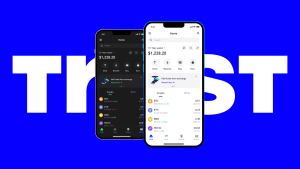Can you transfer money to Trust Wallet?
Yes, you can transfer money to Trust Wallet by sending cryptocurrencies from another wallet or exchange. Simply use the wallet’s deposit address to receive funds from platforms like Binance, Coinbase, or other wallets.
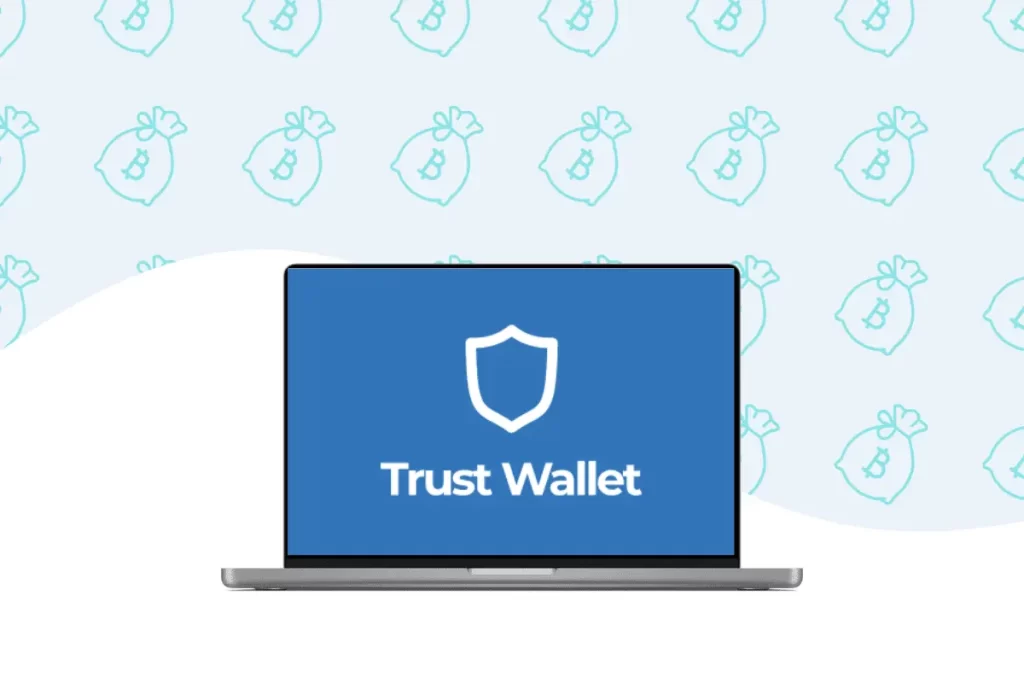
How to Transfer Funds to Trust Wallet
Step-by-step guide for transfers
- Find your Trust Wallet address: Open Trust Wallet and select the cryptocurrency you want to receive. Tap “Receive” to generate your unique deposit address. This address will be used to transfer funds.
- Copy the address: Once you have the deposit address, copy it to your clipboard. Double-check the address to ensure it’s accurate and for the correct cryptocurrency.
- Send funds from another platform: Go to the platform where your funds are stored (such as Binance, Coinbase, or another wallet). Paste the copied Trust Wallet address in the “Send” section and specify the amount you want to transfer. Confirm the transaction and wait for it to complete.
Common issues during transfers
- Incorrect address: One of the most common issues is pasting the wrong address. Always double-check the address before confirming the transaction. If the address is wrong, the funds may be lost.
- Network congestion: If the blockchain network is congested (especially Ethereum or Bitcoin), your transaction may take longer than usual. Monitor the transfer using a blockchain explorer to see the status.
- Insufficient funds for fees: Ensure you have enough of the blockchain’s native coin (e.g., ETH for Ethereum or BNB for Binance Smart Chain) to cover the transaction fees. Without sufficient funds for gas, the transaction will fail.
Supported Cryptocurrencies for Trust Wallet Transfers
Can you transfer all coins to Trust Wallet?
- Wide range of supported coins: Trust Wallet supports a large number of cryptocurrencies, including popular ones like Bitcoin (BTC), Ethereum (ETH), Binance Coin (BNB), and many ERC-20, BEP-2, and BEP-20 tokens.
- Limited support for some coins: While Trust Wallet supports many coins, there are certain tokens or coins that may not be directly compatible. Always verify before attempting to transfer.
- Check for network compatibility: Trust Wallet supports different blockchain networks (e.g., Ethereum, Binance Smart Chain, Solana), but not all coins are compatible with every network. Make sure the network aligns with the coin you’re transferring.
How to check asset compatibility
- Visit Trust Wallet’s supported assets page: Trust Wallet regularly updates its list of supported cryptocurrencies. You can visit their official website or app to view the most recent list of compatible tokens.
- Check token standards: Verify the token standard of the asset you want to transfer. Trust Wallet supports ERC-20 (Ethereum), BEP-2 (Binance Chain), BEP-20 (Binance Smart Chain), and others, so ensure your asset matches these standards.
- Use the in-app search feature: If you’re unsure about compatibility, use the search bar in Trust Wallet to check if the coin is listed. If it appears, the asset is supported, and you can transfer it without issues.

Trust Wallet Deposit Methods
Sending funds from exchanges
- Deposit address generation: To send funds from an exchange to Trust Wallet, you must first generate a deposit address within Trust Wallet. Open the app, select the asset you want to receive, and tap “Receive” to generate the address.
- Transfer from exchange: Copy the deposit address and go to the exchange where your funds are held. Select the “Withdraw” option, paste the copied Trust Wallet address, and specify the amount you want to send.
- Network compatibility: Ensure that the network you’re using on the exchange matches the network supported by Trust Wallet for the asset you’re transferring. For example, use BEP-20 for Binance Smart Chain assets or ERC-20 for Ethereum-based assets.
Using other wallets for transfers
- Cross-wallet transfers: You can transfer funds to Trust Wallet from other wallets like MetaMask, Ledger, or any wallet that supports the same blockchain networks. Simply obtain your Trust Wallet address and send the funds from the external wallet.
- WalletConnect feature: For decentralized exchanges or certain platforms, you can use WalletConnect to directly connect your Trust Wallet and send funds from other wallets.
- Verify compatibility: Just like when transferring from exchanges, always check the token standards and network compatibility between the wallets. For example, if you’re transferring ERC-20 tokens from MetaMask, ensure you’re using the Ethereum network.

Trust Wallet Address: How to Find It
Locating your deposit address
- Open the Trust Wallet app: Launch the Trust Wallet app on your mobile device and choose the cryptocurrency you want to receive.
- Select the asset: Tap on the specific coin or token for which you want to find the deposit address (e.g., Bitcoin, Ethereum, etc.).
- Tap “Receive”: After selecting the asset, you’ll see an option to “Receive.” Tap this option to generate your unique deposit address. The address will be displayed as a QR code and alphanumeric text.
How to ensure it’s correct
- Double-check the address: Always carefully review the address you copied. If it’s long or complicated, a minor mistake could cause you to lose your funds.
- Use the QR code: To minimize errors, you can use the QR code displayed in the Trust Wallet app. It’s the most reliable method for ensuring the address is correct, as it eliminates manual entry.
- Send a small test transfer: If you’re unsure about the address, send a small amount first. This helps ensure that the funds reach the correct wallet before transferring larger sums.
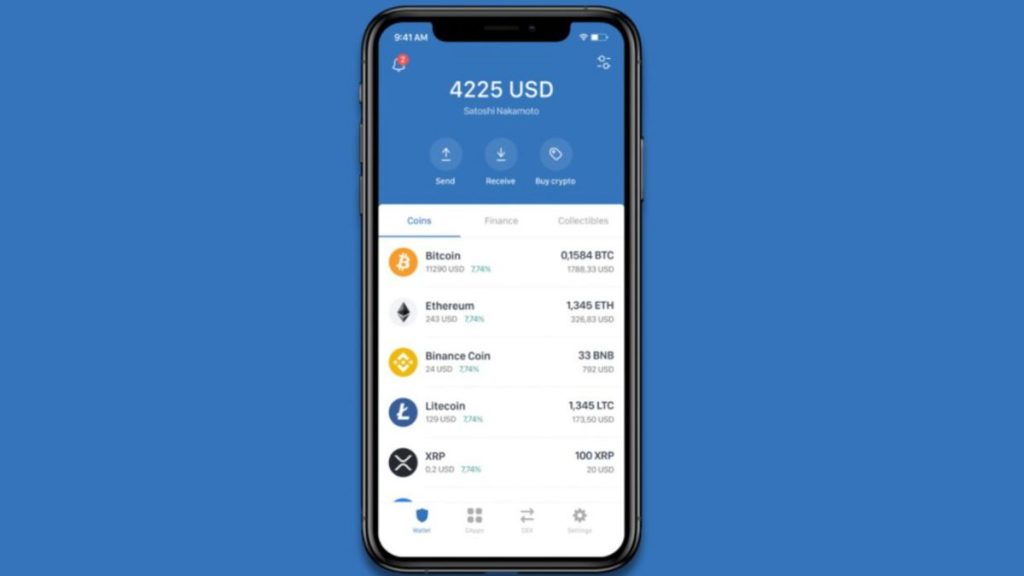
Time for Transfers to Trust Wallet
How long do transfers take?
- Blockchain confirmation time: The time it takes for a transfer to reach Trust Wallet largely depends on the blockchain you’re using. For example, Bitcoin transactions can take 10-30 minutes, while Ethereum transactions may take 5-15 minutes depending on network congestion.
- Network speed: Faster blockchains like Binance Smart Chain (BSC) or Tron may process transfers in just a few minutes. However, some transactions, especially on high-traffic networks, can be delayed.
- Transaction finality: Once a transfer is confirmed by the blockchain, the funds will appear in your Trust Wallet. You may receive a notification once the transaction is complete, but the time to reflect in your wallet depends on network confirmation.
Factors that affect transfer speed
- Network congestion: If the network is congested, transactions can be delayed. Ethereum, for example, can have high gas fees and slower transaction speeds during periods of high demand.
- Transaction fee: Higher fees can prioritize your transaction in the network, leading to faster confirmation times. If you choose a low fee, it may take longer for your transfer to be processed.
- Blockchain validation: Some blockchains may have different block times or validation processes, which can affect how quickly a transfer is processed. For example, Bitcoin’s 10-minute block time might cause delays compared to faster blockchains like Binance Smart Chain or Solana.