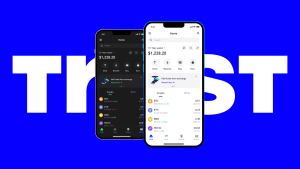Can someone track my Trust Wallet?
While Trust Wallet itself is private, transactions are recorded on the blockchain and can be traced. Anyone with your wallet address can see transaction history, but they cannot access your funds without your private keys or recovery phrase.

Privacy and Security in Trust Wallet
How private is your Trust Wallet?
- Non-custodial wallet: Trust Wallet is a non-custodial wallet, meaning it does not store your private keys or transaction data on its servers. Only you have access to your keys and wallet, ensuring greater privacy.
- No personal data required: Trust Wallet does not ask for personal information such as your name, address, or ID. This enhances your privacy compared to centralized platforms.
- Transaction transparency: While your wallet is private, all transactions made on the blockchain are public. Anyone with your wallet address can view the transactions, but they cannot see personal details or access funds without your private keys.
Can anyone access your funds without your keys?
- Private keys control access: Your private keys are the only way to access your funds in Trust Wallet. Without them, no one, including Trust Wallet itself, can access your assets.
- Recovery phrase protection: The 12-word recovery phrase you receive when setting up Trust Wallet is your backup key. If someone gains access to this phrase, they can control your wallet and its funds.
- Security through encryption: Trust Wallet encrypts your private keys and stores them locally on your device, which adds an extra layer of security. Without physical access to your device or your recovery phrase, no one can steal your funds.
Tracking Transactions on the Blockchain
Can blockchain transactions be traced?
- Public transaction data: Yes, blockchain transactions are public and can be traced on the network. While personal information is not revealed, the transaction amount, wallet addresses, and timestamps are visible to anyone using blockchain explorers.
- Pseudonymous addresses: Blockchain transactions are linked to wallet addresses, not personal identities. However, if someone links your wallet address to your identity, they can track your transaction history.
- Blockchain explorers: Tools like Etherscan for Ethereum or BscScan for Binance Smart Chain allow anyone to view and track transactions associated with a specific wallet address.
How to view your Trust Wallet transaction history?
- Access via Trust Wallet app: Open your Trust Wallet app and select the asset you want to check. Tap on “Transactions” or “Activity” to see a list of all recent transactions, including incoming and outgoing transfers.
- Using blockchain explorers: You can also view your transaction history through blockchain explorers. Copy your Trust Wallet address, visit an explorer like Etherscan or BscScan, and paste the address in the search bar to view your transaction details.
- Check for transaction status: Blockchain explorers allow you to check the current status of any transaction, whether it’s confirmed, pending, or failed, by entering your wallet address or transaction hash.

Trust Wallet Address and Public Visibility
What information can others see with your wallet address?
- Transaction history: Anyone with your Trust Wallet address can view all transactions sent and received from that address on the blockchain. This includes the amounts, timestamps, and transaction IDs.
- Public balance: Your wallet’s balance is visible to anyone who knows your wallet address. They can see the total amount of cryptocurrency in that wallet for supported assets.
- No personal info: Blockchain addresses do not contain personal information like your name or email. However, if someone links your wallet address to your identity, they can track your entire transaction history.
How to protect your wallet address from unwanted tracking?
- Use different addresses: To increase privacy, use different wallet addresses for different transactions. Trust Wallet allows you to create multiple addresses within the app. This helps avoid linking your entire transaction history to a single address.
- Use privacy-focused networks: Some blockchains, like Monero and Zcash, focus on privacy and obfuscate transaction details. Consider using these networks if you need more anonymity in your transfers.
- Obfuscate through mixers: You can use cryptocurrency mixers (or tumblers) to mix your coins with others, making it harder for outsiders to track your funds. However, this involves additional fees and risks, so use cautiously.

Using Trust Wallet Anonymously
Tips for anonymous transactions on Trust Wallet
- Use a VPN: When making transactions from your Trust Wallet, use a VPN to mask your IP address. This prevents your internet activity from being linked to your wallet transactions.
- Avoid linking to personal accounts: Never link your Trust Wallet address to personal accounts or services that require identifying information. This minimizes the risk of your identity being connected to your transactions.
- Use privacy-focused coins: Some cryptocurrencies like Monero (XMR) or Zcash (ZEC) offer enhanced privacy features. These coins provide better anonymity, as they obfuscate transaction data, making it harder to trace.
How to increase privacy when using Trust Wallet
- Create new wallet addresses regularly: Instead of using one address for all transactions, regularly generate new addresses within Trust Wallet. This makes it harder to track your total balance or spending habits.
- Use decentralized exchanges (DEXs): Avoid centralized exchanges, which may require KYC (Know Your Customer) information. Instead, use DEXs like PancakeSwap or Uniswap, which allow transactions without revealing your identity.
- Enable coin mixers or tumblers: If privacy is a major concern, consider using a coin mixer or tumbler service to mix your coins before transferring them to your Trust Wallet. This adds an extra layer of anonymity by mixing your coins with others, making them harder to trace.

Security Risks of Using Trust Wallet
What threats should you be aware of?
- Phishing attacks: Fraudsters may try to trick you into revealing your recovery phrase or private keys through fake websites or messages that look like official Trust Wallet communications. Always verify the source before sharing any sensitive information.
- Malware and keyloggers: If your device is infected with malware, hackers can potentially access your Trust Wallet. Keyloggers can capture your private keys or recovery phrase, allowing them to steal your funds.
- Fake apps and websites: Always download Trust Wallet from official sources, such as the App Store or Google Play. Fake apps or websites may imitate Trust Wallet to steal your wallet credentials.
How to safeguard your Trust Wallet from hacks
- Use a hardware wallet: For added security, consider using a hardware wallet like Ledger or Trezor in conjunction with Trust Wallet. This keeps your private keys offline, making them less vulnerable to online hacks.
- Enable two-factor authentication: While Trust Wallet itself doesn’t support 2FA, enable 2FA on any platform linked to your wallet (such as exchanges). This adds an extra layer of protection to your funds.
- Store your recovery phrase securely: Never store your recovery phrase digitally, especially online. Write it down and keep it in a secure place, such as a safe, to ensure it’s not accessible to anyone else.