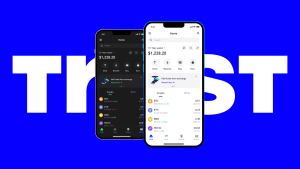Can I withdraw BTC from Trust Wallet?
Yes, you can withdraw BTC from Trust Wallet. Simply open the wallet, select Bitcoin, tap “Send,” enter the recipient’s address, specify the amount, and confirm the transaction.
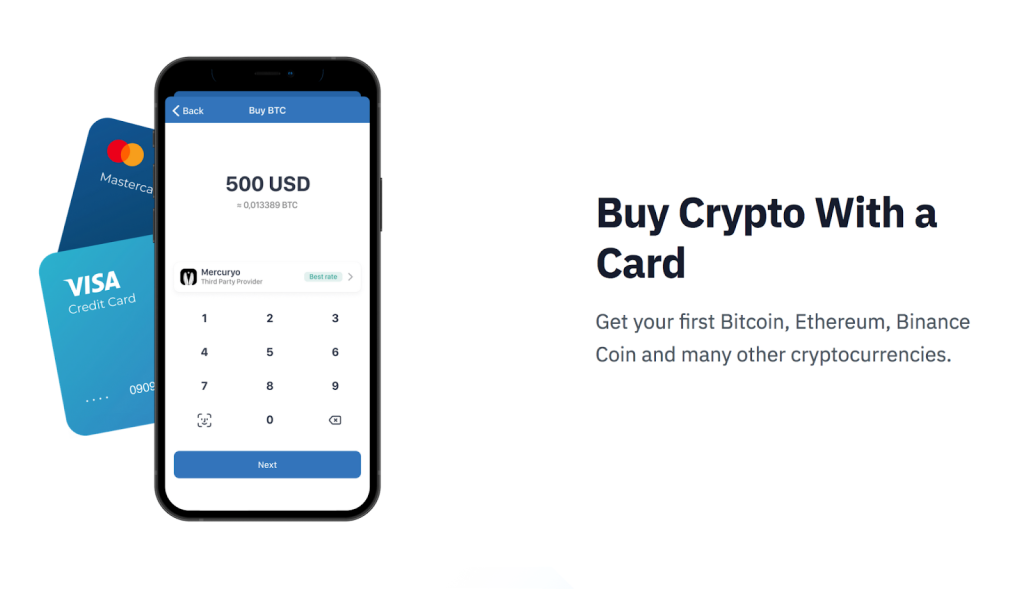
How to Withdraw BTC from Trust Wallet
Step-by-Step Guide to Withdrawing Bitcoin
- Open Your Trust Wallet: Launch the Trust Wallet app on your device and select the Bitcoin (BTC) wallet from your assets list.
- Tap ‘Send’: Once you’re in the BTC wallet, click the “Send” button. This will bring up the option to enter the recipient’s Bitcoin address and the amount you wish to withdraw.
- Enter Recipient Address & Amount: Type in the recipient’s Bitcoin address (or scan it using the QR code) and specify the amount of BTC you want to send. After confirming the details, hit “Next” to proceed with the transaction.
Common Issues When Withdrawing BTC from Trust Wallet
- Transaction Fee Issues: When withdrawing BTC, make sure there are enough funds to cover both the transaction amount and the network fee. Insufficient funds for the fee can cause the transaction to fail.
- Pending Transactions: Sometimes, Bitcoin transactions can take longer than expected due to network congestion. If your withdrawal is pending for a long time, check the network status or consider adjusting the transaction fee.
- Incorrect Recipient Address: Always double-check the recipient’s address before sending BTC. Sending to an incorrect or mistyped address can result in permanent loss of funds. Consider scanning the QR code to ensure accuracy.
Understanding Bitcoin Withdrawals in Trust Wallet
What Happens After You Withdraw BTC
- Transaction Broadcast to the Network: After you initiate a Bitcoin withdrawal, the transaction is broadcast to the Bitcoin network for verification. It’s then included in the next block to be mined.
- Transaction Confirmation: Once the transaction is included in a block, miners validate it, and it is confirmed. The more confirmations a transaction has, the more secure and irreversible it becomes.
- Funds Transfer to the Recipient: After confirmation, the BTC is transferred to the recipient’s address. It might take some time for the recipient to see the funds in their wallet depending on network congestion.
How Long Does It Take to Withdraw Bitcoin?
- Network Congestion and Fees: The time it takes to withdraw BTC largely depends on Bitcoin network congestion. Higher fees can speed up the transaction, while lower fees may cause delays, especially during periods of heavy traffic.
- Number of Confirmations: Typically, a Bitcoin transaction requires at least 1 to 3 confirmations. However, some exchanges or wallets might require more confirmations for larger amounts, which can increase withdrawal time.
- Estimated Timeframe: On average, Bitcoin withdrawals take anywhere from 10 minutes to an hour, depending on network conditions and the transaction fee. In some cases, delays can occur if the network is congested.
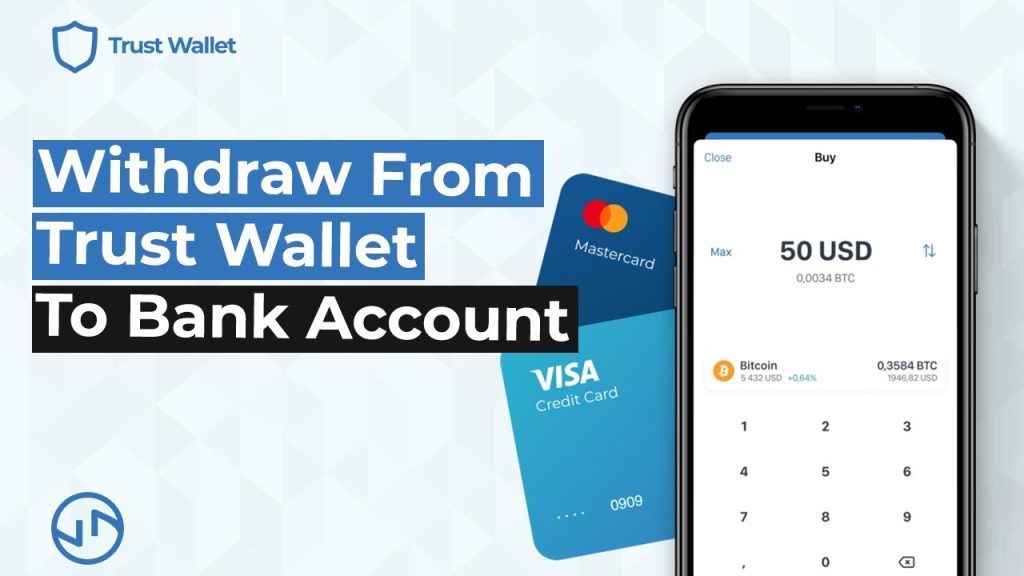
Security Tips for Withdrawing BTC from Trust Wallet
How to Ensure Your BTC Withdrawal is Secure
- Double-Check Recipient Address: Always double-check the recipient’s Bitcoin address before sending funds. A small mistake in the address could lead to your BTC being sent to the wrong wallet. Using QR codes for address scanning can help reduce human error.
- Enable Two-Factor Authentication (2FA): If you’re withdrawing BTC to an exchange, make sure that 2FA is enabled on your account. This adds an additional layer of protection to your withdrawals, making it harder for unauthorized access to happen.
- Use a Secure Network: Never conduct Bitcoin transactions over public or unsecured Wi-Fi networks. Always use a trusted, private internet connection to ensure your transaction details are not intercepted by malicious actors.
How to Avoid Scams When Withdrawing Bitcoin
- Verify the Recipient’s Identity: When sending Bitcoin to a new address, always verify the identity of the recipient, especially if you’re sending funds to an individual or an unfamiliar party. Scammers often pose as trustworthy contacts to trick users into sending BTC.
- Be Cautious of Phishing Attempts: Be wary of emails, links, or messages that ask for your wallet’s private key or recovery phrase. Trust Wallet will never ask for this information. Always double-check URLs and communication sources.
- Avoid Unsolicited Offers: Scammers often send unsolicited offers or investment opportunities claiming high returns. If it sounds too good to be true, it likely is. Never send Bitcoin to anyone promising returns without verification.

Transaction Fees for Withdrawing BTC from Trust Wallet
How Bitcoin Transaction Fees Work in Trust Wallet
- Network-Based Fees: Bitcoin transaction fees are set by the network, not Trust Wallet. These fees are required to incentivize miners to validate and include your transaction in the next block. Higher fees generally result in faster processing times.
- Dynamic Fees: The transaction fee varies based on Bitcoin network congestion. During periods of high activity, fees can rise significantly. Trust Wallet automatically suggests an appropriate fee based on current network conditions.
- Calculated by Amount and Priority: Fees are generally determined by the size of your transaction in bytes, rather than the amount of Bitcoin you’re sending. More complex transactions (e.g., multiple inputs or outputs) may have higher fees.
How to Minimize BTC Withdrawal Fees
- Adjust Transaction Fee Manually: Trust Wallet allows you to manually adjust the Bitcoin transaction fee. By selecting a lower fee, you can reduce costs, but note that the transaction may take longer to be confirmed, especially during times of network congestion.
- Time Your Transactions: To minimize fees, consider withdrawing BTC when the Bitcoin network is less congested. This can often happen during off-peak hours or weekends when fewer transactions are being processed.
- Use SegWit Addresses: Using a SegWit (Segregated Witness) address for your transactions can help reduce fees. SegWit transactions require less block space, allowing you to pay lower network fees while ensuring faster confirmation times.

Troubleshooting BTC Withdrawals in Trust Wallet
Why is My Bitcoin Withdrawal Pending?
- Network Congestion: One of the most common reasons for a pending Bitcoin withdrawal is network congestion. When the Bitcoin network is busy, transactions may take longer to process, especially if the fee set for the transaction is lower than recommended.
- Low Transaction Fee: If the transaction fee was set too low, miners may prioritize higher-fee transactions first. This can result in your withdrawal staying pending until network conditions improve or the transaction fee is adjusted.
- Unconfirmed Transactions: Bitcoin transactions need to be confirmed by miners. If the transaction is stuck in the mempool (the pool of unconfirmed transactions), it can stay pending until it gets included in a block. This may take longer depending on network traffic.
What to Do If You Don’t Receive Your BTC Withdrawal
- Check the Transaction Status: First, check the status of your transaction using the transaction ID (TXID) on a block explorer. This will show if your Bitcoin withdrawal has been successfully broadcasted and confirmed by the network.
- Wait for More Confirmations: Sometimes, delays occur if the transaction has not received enough confirmations. Bitcoin transactions typically require 1–3 confirmations, but some services or exchanges may require more. Ensure you wait until the transaction is fully confirmed.
- Contact Support: If the transaction is confirmed on the blockchain but you still haven’t received your BTC, contact the support team of the recipient platform (e.g., exchange or wallet). Provide them with the transaction ID so they can assist you in resolving the issue.