Can I use MetaMask and Trust Wallet?
Yes, you can use MetaMask and Trust Wallet together. Both are separate wallets, and you can manage different assets across both. You can also transfer cryptocurrencies between them using the respective blockchain networks.

Using MetaMask and Trust Wallet Together
How to Transfer Crypto Between MetaMask and Trust Wallet
- Obtain the Wallet Address: To transfer crypto, first, open the wallet from which you are sending. In MetaMask or Trust Wallet, locate the cryptocurrency you want to transfer and copy the receiving address.
- Initiate the Transfer: In the sending wallet (e.g., MetaMask), choose the “Send” option, enter the recipient’s address from the other wallet (e.g., Trust Wallet), and specify the amount to send.
- Confirm and Process the Transaction: After reviewing all details, confirm the transaction. Depending on network congestion, the transfer may take anywhere from a few seconds to several minutes.
Benefits of Using MetaMask and Trust Wallet Simultaneously
- Diverse Network Support: MetaMask and Trust Wallet support different blockchains. MetaMask is primarily used for Ethereum-based assets and decentralized applications (dApps), while Trust Wallet supports a broader range of cryptocurrencies and blockchains like Binance Smart Chain (BSC).
- Enhanced Security: By using both wallets, you can spread your assets across two platforms, reducing the risk of losing all your funds if one wallet is compromised.
- Access to More dApps and Exchanges: MetaMask is popular for its compatibility with decentralized finance (DeFi) dApps and services, while Trust Wallet allows easy access to decentralized exchanges and a wider variety of tokens. Using both gives you more flexibility in accessing crypto services.
MetaMask vs. Trust Wallet: Which One to Choose?
Key Differences Between MetaMask and Trust Wallet
- Supported Blockchains: MetaMask is primarily designed for Ethereum and Ethereum-based tokens (ERC-20). Trust Wallet, on the other hand, supports a wider range of blockchains, including Ethereum, Binance Smart Chain (BSC), Solana, and many others.
- User Interface: MetaMask has a more streamlined interface, mainly focused on managing Ethereum assets and interacting with dApps. Trust Wallet offers a broader set of features, such as staking and built-in exchange integrations, for various cryptocurrencies.
- Decentralized Finance (DeFi) Access: MetaMask is known for its DeFi support, especially for interacting with Ethereum-based platforms. Trust Wallet also supports DeFi but is more focused on providing access to multiple networks beyond just Ethereum.
When to Use MetaMask and Trust Wallet Together
- Access to More dApps and Networks: If you want access to Ethereum-based dApps and decentralized finance platforms, MetaMask is ideal. Trust Wallet, however, is better for exploring assets on multiple networks, like Binance Smart Chain or Solana.
- Security and Backup: Using both wallets allows you to keep your assets spread across different platforms for additional security. If one wallet becomes compromised, you’ll have another as a backup.
- Staking and Multi-Network Usage: Trust Wallet excels in supporting staking across various cryptocurrencies, while MetaMask provides better tools for interacting with Ethereum-based smart contracts. Using both together lets you diversify your crypto portfolio and participate in more blockchain ecosystems.

Managing Assets with MetaMask and Trust Wallet
How to Organize Different Tokens on MetaMask and Trust Wallet
- MetaMask: Using Custom Tokens: In MetaMask, you can manually add custom tokens by entering their contract address. This is useful for tokens that are not listed by default, allowing you to track them easily on the Ethereum network.
- Trust Wallet: Multi-Currency Support: Trust Wallet automatically detects and displays various tokens across different blockchains. You can also manually add custom tokens by searching for the contract address in the “Add Custom Token” option for non-listed assets.
- Organizing by Networks: Both wallets support multiple networks. In MetaMask, tokens are grouped by the Ethereum network, and in Trust Wallet, tokens are grouped by their respective blockchains, like Binance Smart Chain or Solana, making it easier to organize them based on their network.
Best Practices for Using MetaMask and Trust Wallet Simultaneously
- Separate Assets by Use Case: Use MetaMask for Ethereum-based tokens and DeFi projects, while storing other crypto assets like Binance Coin (BNB) or Solana (SOL) in Trust Wallet. This will help optimize your wallet’s performance and ensure easy access to the right tokens.
- Enable Two-Factor Authentication: For added security, always enable 2FA on any associated platforms (like exchanges) and back up your recovery phrases for both wallets. This reduces the risk of losing access to your assets.
- Backup Recovery Phrases: Since both MetaMask and Trust Wallet are non-custodial, you control your private keys. Make sure to back up your 12/24-word recovery phrases for each wallet in a secure location to ensure you never lose access to your crypto.

Can MetaMask and Trust Wallet Be Used for DeFi?
How to Access DeFi Platforms with MetaMask and Trust Wallet
- MetaMask for Ethereum-Based DeFi: MetaMask is one of the most popular wallets for DeFi, especially for Ethereum-based platforms like Uniswap, Aave, and Compound. To access these platforms, simply connect your MetaMask wallet to the site by clicking the “Connect Wallet” button and approving the connection.
- Trust Wallet for Multi-Chain DeFi: Trust Wallet supports multiple blockchains, including Ethereum, Binance Smart Chain, and others. You can use it to access DeFi platforms across different ecosystems, such as PancakeSwap on BSC or Venus on Binance Smart Chain, by connecting your wallet directly to the site.
- Using WalletConnect: Both MetaMask and Trust Wallet support WalletConnect, a protocol that allows you to connect your wallet to various DeFi apps through a QR code. This feature enables seamless access to DeFi platforms on your mobile device.
Benefits of Using Both Wallets for DeFi Transactions
- Access to More DeFi Protocols: MetaMask is ideal for Ethereum and Ethereum-based DeFi platforms, while Trust Wallet opens up access to a broader range of platforms across different blockchains. Using both wallets gives you more options to diversify your DeFi strategies.
- Lower Transaction Fees: Since Trust Wallet supports blockchains like Binance Smart Chain and Solana, you can use it for DeFi transactions with lower gas fees compared to Ethereum, where MetaMask is often used. This helps save on transaction costs while accessing various DeFi services.
- Increased Security and Control: Both MetaMask and Trust Wallet are non-custodial wallets, meaning you have full control over your private keys and assets. This adds an extra layer of security when interacting with DeFi protocols, as you’re not relying on a third party.
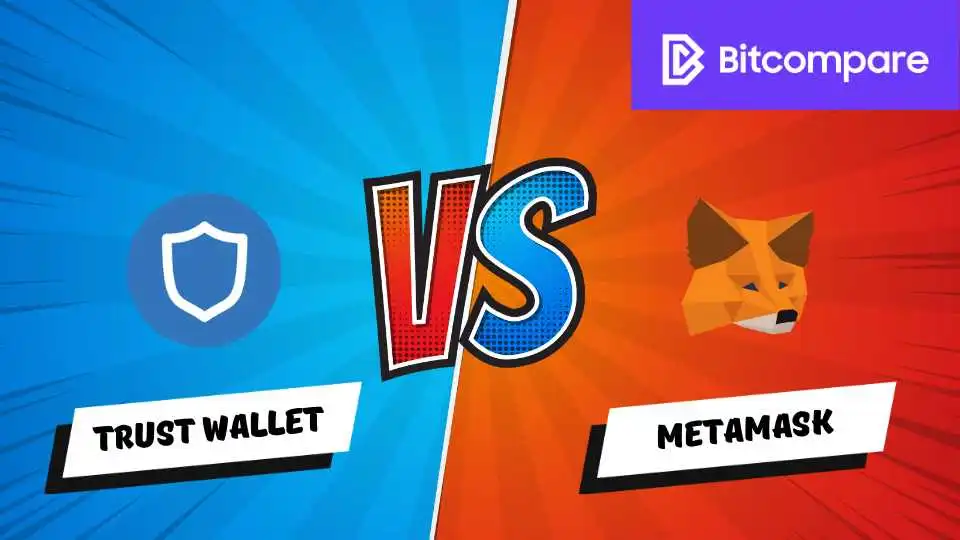
Transferring Crypto Between MetaMask and Trust Wallet
Step-by-Step Guide for Transferring Funds Between Wallets
- Copy the Receiving Address: Open Trust Wallet and select the cryptocurrency you want to receive. Tap “Receive,” and copy the address provided.
- Send from MetaMask: In MetaMask, select the same cryptocurrency and tap “Send.” Paste the address you copied from Trust Wallet into the recipient field, then enter the amount.
- Confirm Transaction: Review the transaction details, including gas fees, before confirming. Once confirmed, the crypto will be sent from MetaMask to Trust Wallet, with the transfer appearing in your Trust Wallet shortly after.
Common Mistakes When Moving Crypto from MetaMask to Trust Wallet
- Incorrect Network Selection: If you’re transferring tokens on different blockchains (e.g., Ethereum to Binance Smart Chain), ensure you select the correct network on both wallets. Sending tokens to the wrong network may result in a loss of funds.
- Using Wrong Address Format: Make sure the address you copy from Trust Wallet corresponds to the correct blockchain for the token you’re transferring. For example, Ethereum addresses will not work for Binance Smart Chain tokens.
- Ignoring Gas Fees: When transferring crypto, make sure to check the gas fees. Using too low of a gas fee could cause the transaction to get stuck or delayed. Always adjust gas fees based on network congestion for smooth transfers.





